Once you have created a group, you can easily invite your friends and family to connect with you.
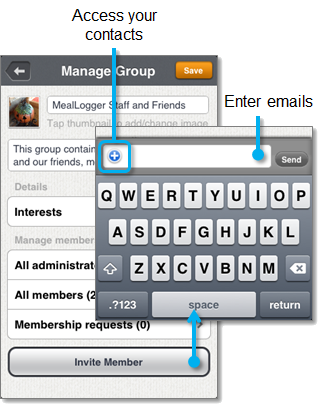
You can also invite people through the Group Admin page:
NOTE: You can invite people that are NOT currently on MealLogger to your group -- we will facilitate the entire sign up/connect process through an easy-to-follow email!