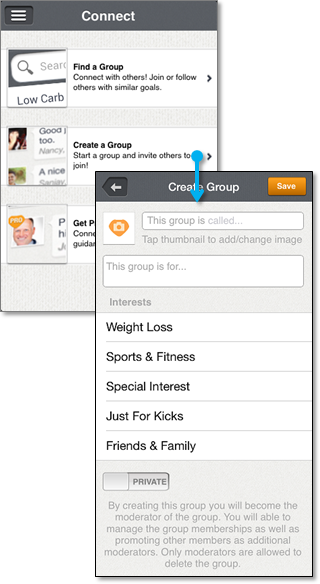- Navigate to the Connect page
- Select the "Create a Group" option
- Fill out the requested information:
- "What the group is called..." and "What the group is for..." help users know what your group is about
- The group's Interests allow users to find your group by the selected interests/categories
- Select whether your group is a PRIVATE or PUBLIC
group -- this choice is NOT editable once the group is created
- Hit the |Save| button once you have entered your group's information
- You have now created your MealLogger group! Go invite your friends to join!