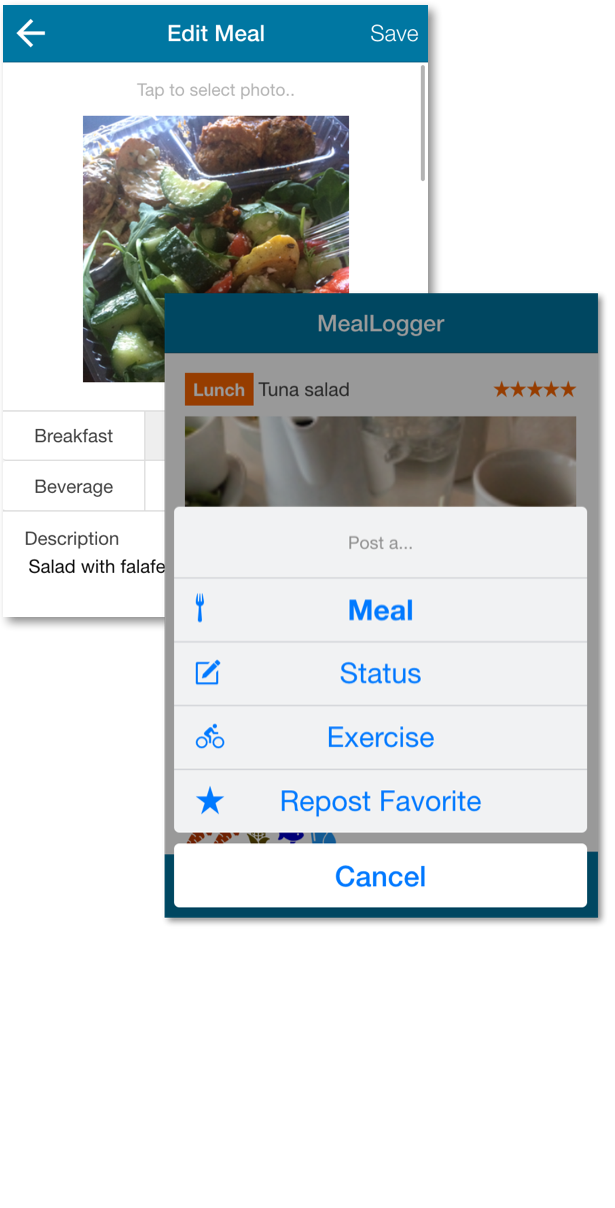Create or Edit a Post
To access the Add Meal, Add Exercise, or Add Status page, tap the camera icon on the toolbar. You'll be prompted to choose from the following options:
- Post a Meal - a meal entry can include a photo, category, date time, description, group visibility and optional serving tracking
- Post your Status - Jot what's on your mind. Posts can include photos, text and links. Just paste a link into the description field
- Post an Exercise - Log your exercise activity. Choose an exercise category and write a description. Exercises can include photos and links.
- Re-post from your Favorites - Re-use your frequently consumed meals, exercises or status posts.
To access the Edit Meal, Edit Exercise, or Edit Status page, tap the ellipsis (...) on the top right corner of any of your own posts.