To access the Account page, tap the "Account" entry in the Flyout menu.
If you have not yet logged in, access the Account page via the |Log In / Sign Up| button.
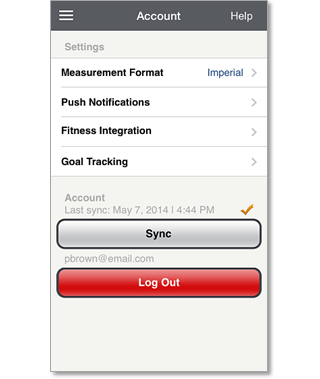
NOTE: If you have unsynced events on your account when you log out, they will be deleted (you will receive a warning before confirming log out).