When you add an event to your journal, you will see a Group Visibilty section towards the bottom of the page. This section allows you to select which groups you share your event with. To check or uncheck a row, simply tap within the row.
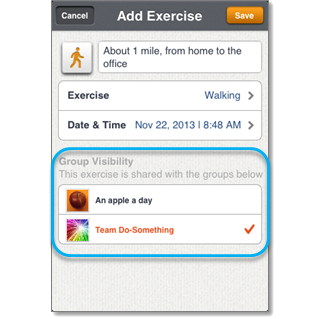
NOTE: You can change the Group Visibility section after posting a event through the Edit Event page.